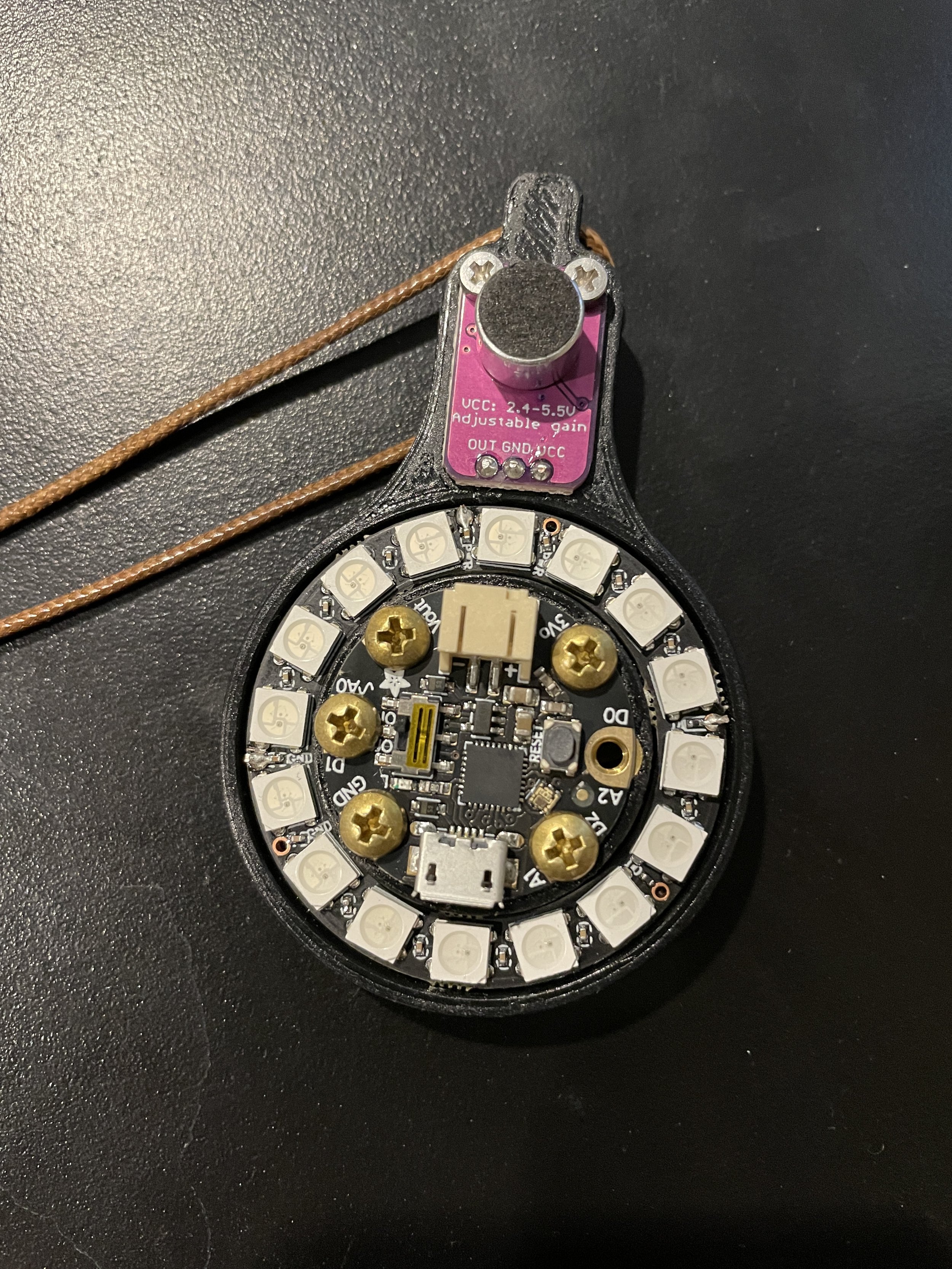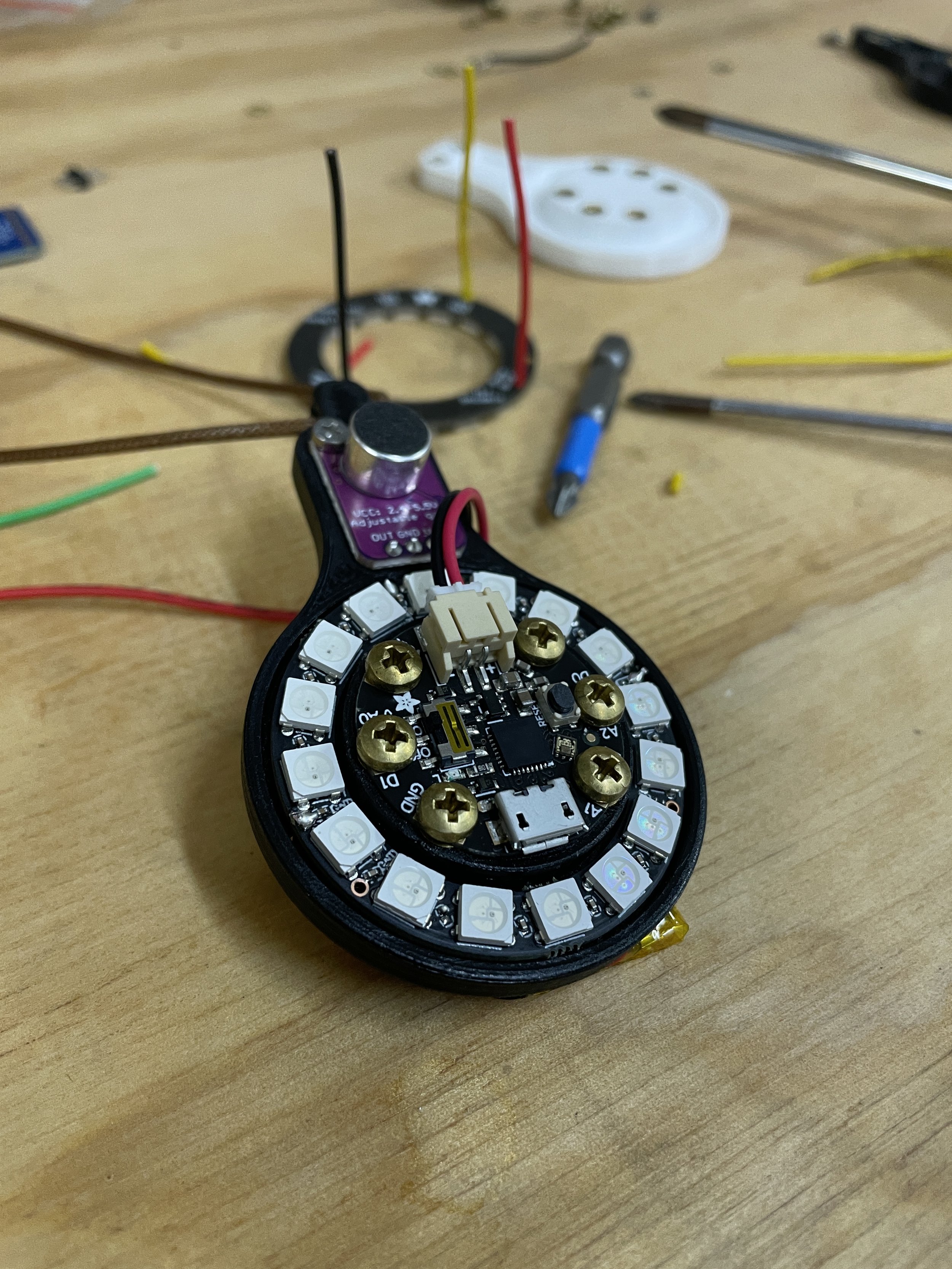Getting the opportunity to share some skills about how the world of electronics works is a core part of the Sensebellum experience.
Recently for the 2024 TreeFort Music Festival in Boise, Idaho Sensebellum was invited to host a workshop at HackFort on the topic of making an interactive wearable LED project.
On this page we will share the code, some support files, as well as links to the parts that were used.
PARTS
TOOLS
Soldering Iron
Wire Strippers
Phillips #1 Screw Driver
3D Printer
USB Micro Cable
Computer
LIBRARIES
CODE
Hello World Blink
import board
import digitalio
import time
led = digitalio.DigitalInOut(board.D13)
led.direction = digitalio.Direction.OUTPUT
while True:
led.value = not led. value
time.sleep(1)Test LED Ring
import board
import neopixel
import time
# Configure the setup
pixel.pin = board.D1
# The in connected to the NeoPixels
# Number of pixels in the NeoPixel ring
num pixels = 16
pixels = neopixel.NeoPixel(pixel_pin, num pixels, brightness=0.3,
auto write=False)
def blink(color. delay) :
pixels.fill(color)
pixels.show()
time.sleep(delay)
pixels.fill((0, 0, 0))
pixels. show()
time.sleep(delay)
while True:
# Blink the LEDs in red
blink((255, 0, 0), 1)
# Color (R, G, B), Delay in seconds
Test Microphone
import board
import analogio
import time
# Initialize the microphone
mic = analogio.AnalogIn(board.A1)
while True:
# Read the microphone value
mic_value = mic.value
# Print the microphone value
print ("Microphone value:", mic_value)
# Wait a little before reading again
time.sleep(0.1)
Test Capacitive Switch
import board
import touchio
import neopixel
import time
# Setup capacitive touch on A2
touch pad = board. A2
touch = touchio.TouchIn (touch pad)
# Setup NeoPixel LED
pixel = neopixel.NeoPixel(board.NEOPIXEL, 1, brightness=0.3)
led on = False # Track LED state
while True:
if touch. value:
# Check if touch pad is touched
led on = not led on # Toggle LED state
if led on:
pixel.fill((255, 255, 255)) # Turn LED on (white)
else:
pixel.fill((0, 0, 0)) # Turn LED off
while touch. value:
pass # Wait for the touch to be released to avoid multiple toggles
time.sleep(0.1) # Debounce delay to ensure stable toggle behavior
Full Program
import board
import neopixel
import analogio
import touchio
import time
# Setup for NeoPixels
num_pixels = 16
pixels = neopixel.NeoPixel(board.D1, num_pixels, brightness=0.1, auto_write=False)
# Setup for microphone
mic = analogio.AnalogIn(board.A1)
# Setup for capacitive touch on A2
touch = touchio.TouchIn(board.A2)
# Configuration variables
lower_bound = 45000
upper_bound = 1000
mode = 0 # Start in audio-reactive mode
rainbow_speed = 0.05 # Adjusted speed for visible cycling
last_mode_change = time.monotonic()
# Function to calculate the re_scaled value
def calculate_re_scale(raw_value):
if raw_value >= lower_bound:
return raw_value
elif raw_value <= upper_bound:
return 65535 + raw_value
return raw_value # Avoiding None to simplify logic
# Rainbow cycle helper function
def wheel(pos):
if pos < 85:
return (pos * 3, 255 - pos * 3, 0)
elif pos < 170:
pos -= 85
return (255 - pos * 3, 0, pos * 3)
else:
pos -= 170
return (0, pos * 3, 255 - pos * 3)
# Function to display rainbow across all pixels
def rainbow_cycle():
for i in range(num_pixels):
rc_index = (i * 256 // num_pixels) + int(time.monotonic() * 1000 / rainbow_speed) % 256
pixels[i] = wheel(rc_index & 255)
# Main loop
while True:
# Check for mode change
if touch.value and (time.monotonic() - last_mode_change > 0.3):
mode = (mode + 1) % 3
last_mode_change = time.monotonic()
print(f"Switched to mode ")
time.sleep(0.1) # Debounce
if mode == 0: # Audio-reactive mode
raw_value = mic.value
re_scale = calculate_re_scale(raw_value)
real_value = (re_scale - lower_bound) / (65535 + upper_bound - lower_bound)
brightness_level = int(255 * max(0, min(real_value, 1)))
pixels.fill((brightness_level, brightness_level, brightness_level))
print(f"Raw value: , Re_scale: , Brightness: ")
elif mode == 1: # Rainbow cycle mode
rainbow_cycle()
pixels.show() # Update the display to show the rainbow
# No delay needed here as rainbow_cycle's speed is controlled by rainbow_speed
elif mode == 2: # Red mode
pixels.fill((255, 0, 0))
# For modes 0 and 2, ensure LEDs are updated and a slight delay is introduced
if mode != 1:
pixels.show()
time.sleep(0.03)